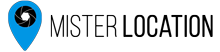There is no doubt that Instagram is indispensable for modern photographers, but it can be hard to keep on top of editing to have the perfect feed. To give you a helping hand, and to keep up with Instagram photo editing trends, we’ve curated a list of the Best Photo Editing Apps for 2019. Whether you use iOS (iPhones and iPads), Android or a Windows Phone, we’re sure you’ll be able to find something in this list for you!
BEST PHOTO EDITING APPS FOR iOS (iPHONES AND iPADS), ANDROID + WINDOWS PHONES
AFTERLIGHT
- Advanced editing tools as well as the basics, like curves, selective hue and saturation adjustment, tone and more
- Includes a wide range of filters, from dust and light leak overlays to regular color filters
- The ability to create double exposures
Afterlight is one of the Best Photo Editing Apps for photographers who like to get a little more creative with their editing. While it of course includes all the basic editing tools a photographer would expect such as exposure, light and shadow adjustments, the features don’t stop there. Afterlight, one of the Best Photo Editing Apps for Windows Phones, allows users to overlay dust and light leaks, Add Grain, selectively adjust color and even to create double exposures. We also love the feature that allows you to undo or redo actions no matter what stage of the editing process.
FOTOR
- Comprehensive photo editing tools, from color light and size, to a large selection of filters and photo retouch features
- Create posts for social media, your business or your next event using professionally designed templates including text overlay and stickers
- Share your favorite photos alongside each other using Fotor’s collage maker or photo stitching tools
- Improve your photography using Fotor’s range of guides and tutorials
Fotor is filling a gap particularly for Windows phones which are still catching up with the availability of apps. It’s a one-stop editing shop, allowing users to adjust photos in a variety of ways. Whether you need a new Facebook banner or want to retouch a portrait, this is easily one of the Best Photo Editing Apps for Windows Phones.
BEST PHOTO EDITING APPS FOR iOS (iPHONES AND iPADS) + ANDROID
SNAPSEED
- Wide range of editing tools including tone curves and white balance, but intuitive to use
- RAW Develop so you can edit images straight from your professional camera
- Perspective adjustments to get the perfect straight horizon
- Create double exposures
- Add grain and lens blur to create a beautiful analogue look
- Save your favorite edits and apply them to other photos
Ask any photographer what they use to edit photos on their phone, and we’d bet that Snapseed will be included in their response. This powerful app allows users to edit RAW images and phone photos alike. Its intuitive interface makes editing easy, from tuning the image to adjusting details. Add grain, change the exposure and perfect the white balance with the swipe of a finger. It’s no wonder this app made it to the top of our list of Best Photo Editing Apps for Android and iOS in 2019.
VSCO
- Choose from a wide range of advanced, one-tap presets that emulate film
- Includes all the expected editing tools
- Video editing
- Integrated photo sharing platform
- VSCO Community with regular photography tips and techniques
VSCO is a stalwart in the Photo Editing App industry, and it’s easy to see why. Instead of resting on its good reputation, VSCO continues to improve and update. VSCO’s main draw is of course its collection of easy-to-use one-tap edits, whose subtle fade, matte texture and added grain have long been popular on Instagram. In this way, VSCO has enabled users to keep up with Instagram Photo Editing Trends and have the perfect feed since it launched in 2011.
ADOBE LIGHTROOM CC
- All the professional editing features users of Lightroom have come to know and love
- Includes simple one-tap presets up to advanced adjustments
- Keep your gallery organized using flags and star ratings
- Adobe Creative Cloud syncs your photos across all devices
At long last, Adobe Creative Cloud has brought the ease of Lightroom editing to mobile devices. Having resolved the issue of finicky presets, there is no doubt that Lightroom will now become the go-to Photo Editing App for professional photographers. With all the tools you’d expect including perspective correction, color and detail adjustments, such as add grain and vignettes, the updated Lightroom app is sure to become a favorite Photo Editing App in 2019.
FACETUNE
- Makes retouching simple including features such as teeth whitening, blemish removal, skin smoothing and even add sparkles, either in-camera or in post-production
- Easily enlarge or reduce features, whether you want something to be skinnier or wider
- Includes filters, fun backgrounds and creative light effects
A favourite photo editing app for selfie lovers, Facetune claims to offer the best retouching for iPhone. With Facetune, photographers of any level can smooth blemishes, widen smiles, minimise pores and even adjust the light source. This list is nowhere near definitive however, with a full range of retouching solutions available either in-camera or to adjust as you wish after taking your photo. Facetune is a little bit of fun amongst the more serious photo editing apps – you can even magically replace backgrounds!
ADOBE PHOTOSHOP FIX
- Easily retouch and restore using classic tools like liquefy, heal, smooth, lighten and darken
- Includes advanced editing tools like painting and vignettes, as well as all the usual editing tools you’d expect
- Edit large files without worrying about crashing or slowdowns
- Access your photos across all devices using Creative Cloud
A name synonymous with photo editing, there was a collective sigh of relief recently when Adobe updated their suite of photo editing apps for mobile devices. Photoshop Fix is now easily one of the Best Photo Editing Apps for Android and iOS, having created a mobile-friendly interface for professional Photoshop tools. The edits and adjustments are perfect for professional photographers who want to have the perfect feed or who need to deliver previews on a deadline. You can then go on to refine and perfect edits if need be on your computer, thanks to the Creative Cloud.
For Microsoft Operating Systems, try Adobe Photoshop Express instead.
LENS DISTORTIONS
- Includes beautiful atmospheric overlays to give extra depth and character to your photos
- Easily customise edits by adjusting softness, blur, brightness and opacity of each filter
- Free download includes 5 filters from each pack, or access 250 filters for $US 0.99 per month
A photo editing app primarily used for overlays and filters, Lens Distortions have an impressive grasp of aesthetic. The photo editing app itself is beautifully designed and laid out, while the layers and controls work together to add incredible depth and interest to a photo. From overlays created using real rain and fog, natural sunlight and beautiful lens flares, this is the perfect Photo Editing App for photographers looking to keep up with Instagram photo editing trends.
SKRWT
- All-purpose lens and perspective correction, either automatically based on the lens used or controlled by you
- Full auto-cropping will ensure you retain as much of the photo as possible when adjusting angled lines
- Built-in EXIF-reader will allow you to see all the file information at a glance
SKRWT claims to be “the missing link in high-end smartphone photography” and we definitely agree. Where many phone editing apps allow some perspective correction, the control and fine tuning offered by SKRWT will ensure you have dead-straight horizons with as little or as much distortion as you want. For photographers aiming to keep up with Instagram photo editing trends, this is especially handy because straight lines are key to having the perfect feed. The extension apps, MRRW and 4PNTS are also worth a look, enabling users to utilise high-precision mirror effects and 4-point image transformation.
BEST PHOTO EDITING APPS FOR iOS (iPHONES AND iPADS)
FILMBORN
- Live Preview to control exposure and white balance while taking photos on your device
- Manual focus allowing you to adjust depth of field
- Create various kits for different styles of photography, using different film presets and custom photo crops
- In-app tutorials for shooting digitally to achieve a film style and to start shooting real film
Boasting one of the best photographic film emulations we have seen, Filmborn is easily one of the Best Photo Editing Apps for iOS (iPhone and iPad). Created by the people behind Mastin Labs, a favourite preset amongst many professional photographers, Filmborn is the app you need to keep up with Instagram Photo Editing Trends. Instagram revived interest in film photography, which at first meant a love of light leaks and varied imperfections of plastic cameras. Currently however, this love of film leans more towards the style of fine art editing. Filmborn is an app worth investing in to get the analogue, grainy edits you’ve been dreaming of.
MEXTURES
- Includes 30+ film presets and over 150 textures that you can layer over your photos, adjusting the opacity and strength of each to create a unique edit
- Fine tuning features from exposure to white balance, sharpness, add grain and saturation
- Save your edits to use again and again
If it’s a more unique edit you’re chasing, Mextures could be the Best Photo Editing App for iOS (iPhones and iPads) for you. With Mextures you can layer textures and filters one on top of the other, and it is the only award-winning photo editing app that allows unlimited layers. Not to mention, the app includes professional editing tools like exposure, white balance, fade, sharpness and saturation. For beautiful, surreal photo edits and to have the perfect feed, Mextures is the way to go.
Make sure you check our blog post with fun photo ideas to try with your new apps!
What’s your favorite Mobile Photo Editing App? Did we miss it? Let us know in the comments below!