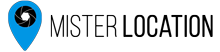Are you looking to take your portrait photography to the next level? Studio portrait photography offers a controlled environment, professional lighting equipment, and endless creative possibilities. In this comprehensive guide, we’ll cover everything you need to know to get started with studio portrait photography, from choosing the right equipment and setting up your studio to posing your subjects and editing your photos. Whether you’re a beginner or an experienced photographer looking to improve your skills, this guide will give you the tools and techniques you need to create stunning studio portraits.
Studio portrait photography: choosing the Right Equipment
The first step to successful studio portrait photography is choosing the right equipment. While it’s possible to get started with a basic setup, investing in quality equipment will help you produce professional-grade photos and give you more creative control. Here are some essential items to consider for your studio portrait photography kit:
-
Camera
Any camera that allows you to manually adjust the aperture, shutter speed, and ISO can be used for studio portrait photography. However, a full-frame camera with a high megapixel count will give you the best image quality and allow you to capture fine details and textures. Consider a camera with good low light performance, as you’ll be shooting indoors under controlled lighting conditions.
-
Lenses for studio portrait photography
For studio portrait photography, you’ll want a lens with a wide aperture (f/2.8 or lower) to blur the background and draw attention to your subject. A lens with a focal length of 85mm or longer is also a good choice, as it will allow you to capture tight headshots without distorting your subject’s features. Prime lenses (lenses with a fixed focal length) are generally preferred for portrait photography due to their wider apertures and sharper image quality, but a zoom lens can also be a versatile option if you need to switch between focal lengths quickly.
-
Lighting Equipment for studio portrait photography
Proper lighting is essential for studio portrait photography, as it can help shape your subject’s features and create mood and atmosphere. There are many different lighting setups you can use, but a basic three-point lighting setup consists of a key light, fill light, and backlight. The key light is the main light source and should be placed 45 degrees to the side of your subject’s face. The fill light helps to fill in shadows and should be placed on the opposite side of the key light. The backlight helps to separate your subject from the background and should be placed behind your subject. Studio strobes or continuous lights can be used for your lighting setup, depending on your preferences and budget.
-
Background and Props for studio portrait photography
In addition to the essential equipment listed above, there are a few other items you may want to consider for your studio portrait photography setup:
-
Tripod
A tripod is a useful tool for keeping your camera steady when shooting in the studio. It’s especially helpful when using longer exposures or a higher ISO, as it can help reduce camera shake and improve image sharpness. Choose a tripod with a sturdy construction and a good weight capacity to support your camera and lens.
-
Reflectors for studio portrait photography? Yes!
Reflectors are a simple and effective way to control the lighting in your studio. They come in a variety of sizes and colors (white, silver, gold, etc.) and can be used to bounce light back onto your subject, fill in shadows, or add warmth to your photos. Reflectors are an inexpensive and versatile lighting tool that every studio portrait photographer should have in their kit.
-
Backgrounds and Props in studio portrait photography
The right background and props can help set the stage for your studio portrait photo shoot and add interest and depth to your photos. Solid-colored backgrounds are a classic choice, but you can also experiment with textured or patterned backgrounds or use a green screen to create composite images. Props can range from simple accessories like hats or scarves to more elaborate sets and costumes, depending on the theme and style of your shoot. Don’t be afraid to get creative and have fun with your backgrounds and props!
Setting Up Your Studio
Once you have your equipment, it’s time to set up your studio. Here are a few tips to help you create a functional and comfortable space for your portrait photo shoots:
-
Choose the Right Location
When selecting a location for your studio, consider factors like lighting, noise level, and accessibility. A room with large windows or skylights can provide natural light, but you’ll also want to invest in blackout curtains or blinds to control the light levels. A space with good insulation can help reduce background noise and ensure a peaceful setting for your photo shoots. And if you plan on working with clients, choose a location that is easy to access and has ample parking or public transportation options.
-
Set Up Your Lighting
Once you’ve determined the best location for your studio, it’s time to set up your lighting equipment. Start by setting up your key light and fill light, positioning them at 45-degree angles to your subject’s face. Adjust the intensity and direction of the lights to achieve the desired look. You can use light meters or trial and error to get the lighting just right. You can also add a backlight to separate your subject from the background and create a three-dimensional look. Experiment with different lighting setups and find what works best for your style and the mood you want to create.
-
Choose the Right Background
Your background is an important element of your studio portrait photography and can help set the tone for your photo shoot. Solid-colored backgrounds are a classic choice and can be easily achieved with a roll of seamless paper or a fabric backdrop. You can also use textured or patterned backgrounds to add interest to your photos. If you’re using a green screen, make sure to set it up in a way that it doesn’t cast any shadows on your subject. Experiment with different backgrounds and find what works best for your style and the mood you want to create.
-
Arrange Your Props
Props can be a fun and creative way to add interest to your studio portrait photos. You can use simple accessories like hats or scarves to add color and texture, or more elaborate sets and costumes to create a specific theme or look. Just make sure not to clutter your frame with too many props and keep the focus on your subject. Play around with different props and see what works best for your photo shoot.
Studio portrait photography: posing Your Subjects
Posing your subjects is an important aspect of studio portrait photography, as it can help convey emotion and create a flattering look. Here are a few tips for posing your subjects in the studio:
-
Consider the Angle
The angle at which you photograph your subject can have a big impact on the final image. A high angle will make your subject look smaller and more vulnerable, while a low angle will make them look larger and more dominant. Experiment with different angles and find what works best for your subject and the mood you want to create.
-
Use Leading Lines
Leading lines are visual elements that guide the viewer’s eye through the frame. They can be used to draw attention to your subject and create a sense of movement or direction in your photos. Leading lines can be created with the lines of your subject’s body, the placement of their limbs, or the use of props or background elements. Use leading lines to create a dynamic and visually appealing composition in your studio portrait photos.
-
Direct Your Subject
While it’s important to let your subject be themselves and express their personality in the photos, it’s also helpful to give them some direction to ensure a flattering and natural-looking pose. You can do this by giving them specific prompts or asking them to try out different poses and expressions. Don’t be afraid to try out different poses and see what works best for your subject and the mood you want to create.
-
Pay Attention to the Hands and Feet
The hands and feet are often overlooked in portrait photography, but they can make a big difference in the final image. Make sure to position your subject’s hands and feet in a way that looks natural and avoids awkward angles. You can also use props or have your subject play with their clothing to add interest and movement to the photo.
Why don’y you try an over the shoulder pose?
Editing Your Photos
Once you’ve captured your studio portrait photos, it’s time to edit them to bring out their full potential. Here are a few tips for editing your studio portrait photos:
-
Adjust the White Balance
The white balance of your photo determines the overall color cast of the image. If the white balance is off, your photo may have a yellow or blue tint. You can adjust the white balance in post-processing software like Adobe Lightroom or Photoshop to get the desired color balance. You can also use the gray card technique, where you photograph a gray card under the same lighting conditions as your subject and use it to set the white balance in post-processing.
-
Tweak the Exposure for studio portrait photography
Exposure refers to the amount of light that is let into the camera when you take a photo. If the exposure is too low, your photo will be underexposed and appear too dark. If the exposure is too high, your photo will be overexposed and appear too bright. You can adjust the exposure in post-processing software by sliding the exposure slider to the right to increase the exposure or to the left to decrease it. Pay attention to the histogram, which shows the distribution of tones in your photo, to ensure that you’re not clipping highlights or shadows.
-
Enhance the Contrast
Contrast refers to the difference between the light and dark areas of your photo. Increasing the contrast can add depth and drama to your photo, while decreasing the contrast can create a softer, more subtle look. You can adjust the contrast in post-processing software by sliding the contrast slider to the right to increase the contrast or to the left to decrease it. Just be careful not to overdo it, as too much contrast can result in a harsh and unrealistic look.
-
Saturate the Colors
Saturation refers to the intensity of the colors in your photo. Increasing the saturation can make the colors more vibrant and lively, while decreasing the saturation can create a more muted and subtle look. You can adjust the saturation in post-processing software by sliding the saturation slider to the right to increase the saturation or to the left to decrease it. Just be careful not to overdo it, as too much saturation can result in an unnatural and garish look.
-
Sharpen the Image
Sharpening refers to the process of enhancing the detail and clarity of your photo. You can sharpen your photo in post-processing software by sliding the sharpening slider to the right or by using the sharpening tool to selectively sharpen specific areas of your photo. Just be careful not to oversharpen, as it can result in a crunchy or unnatural look.
Course: Photography basics and beyond
Conclusion
Studio portrait photography is a rewarding and creative pursuit that allows you to capture beautiful and expressive images of your subjects. By following the tips outlined in this guide, you’ll be well on your way to creating stunning studio portrait photos that you can be proud of. So gather your equipment, set up your studio, and start experimenting with lighting, posing, and editing to create beautiful and timeless portrait photos.
-